UbuntuMate 22.04 安装VNC Server并设置开机启动
1. 安装VNC服务器**:安装TigerVNC服务器
sudo apt update
sudo apt install tigervnc-standalone-server
2. 启动VNC服务器:
使用普通用户在SSH连接或命令行终端中启动VNC服务器。在启动过程中,系统会提示你设置密码和只读密码,并自动分配端口号
vncserver
3. 编辑~/.vnc/xstartup,配置mate桌面
# Uncomment the following two lines for normal desktop:
# unset SESSION\_MANAGER
# exec /etc/X11/xinit/xinitrc
unset DBUS\_SESSION\_BUS\_ADDRESS
export GNOME\_SHELL\_SESSION\_MODE=classic
[ -x /etc/vnc/xstartup ] && exec /etc/vnc/xstartup
[ -r \$HOME/.Xresources ] && xrdb \$HOME/.Xresources
xsetroot -solid grey
vncconfig -iconic &
x-terminal-emulator -geometry 80x24+10+10 -ls -title "\$VNCDESKTOP
Desktop" &
x-window-manager &
mate-session
4. 设置允许局域网访问
echo localhost=no >> ~/.vnc/config
5. 设置权限
chmod +x ~/.vnc/xstartup
6. 配置vncserver systemd服务用户和端口的对应关系
sudo su
echo :1=tianjy >> /etc/tigervnc/vncserver.users
echo :2=tianjy >> /etc/tigervnc/vncserver.users
7. 配置vncserver服务开机自启
sudo systemctl enable --now tigervncserver@:1.service
sudo systemctl enable --now tigervncserver@:2.service

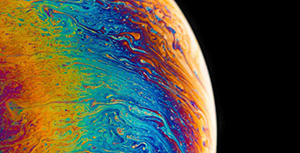




评论区